Best Open Source Image Editor Tools
Best Open Source Image Editor Tools
darktable

darktable is an open-source image editor photography tool. It is a workflow application and raw developers which consist of the virtual lightable darkroom for photographers. It is written in the C language and supported major Linux distribution. It has the ability to handle a large number of images very easily. darktable provides a zoom-able user interface and has zero latency full screen. The basic image operation it controls is crop and rotate, base curve and exposure controls, highlight reconstruction, and white balance. The basic color image operation it handles is consists of overexposed and Velvia, channel mixer and color contrast, color correction, and color transfer, vibrancy, and input-output display color profile management.
digiKam
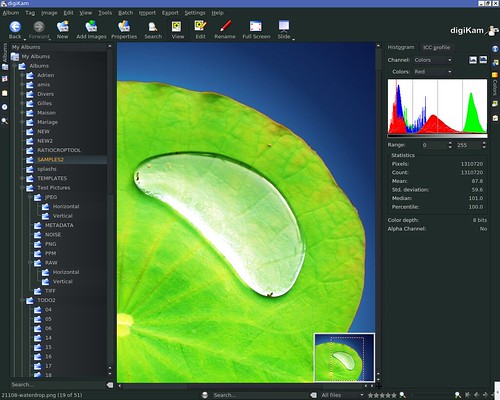
digiKam is a free and open-source image editor tool. It is a very advanced photo management application for KDE and written in C++ language. It provides a comprehensive way for organizing the photos in the album by using chronological order through the custom collection or folder layout. digiKam provide plugin support to enhance the functionality. It used the KIPI plugins. digiKam provide a user-friendly interface and allow you to connect your camera and preview, download, and delete your images. It also used very excellent tool Light Table which assist the artist to review their work and import photo to light table and drag and touch facility. Importing features presented by digiKam is consist of USB connection, Uploading images, Auto-rename pictures during import, Auto-creation of albums during import, and many more.
GIMP

GIMP is also a free and open-source image editing tool. It was begun in 1995 and can be used for image editing, resizing, converting, retouching and many more task we can accomplish by using this tool. It supported a number of operating systems like GNU/Linux, Microsoft Windows (XP, Vista), Mac OS X, Sun OpenSolaris, and FreeBSD. It also supported the plugin to enhance the functionality. File format supported by GIMP is JPEG, GIF, PNG, TIFF, PSD by using the plugin you can increase the format capability. GIMP provides the customization facility you can change the color, widget, icon size, etc. It is very useful for advanced retouching techniques and it also supports various hardware devices. GIMP released under license GNU GPL v3.





